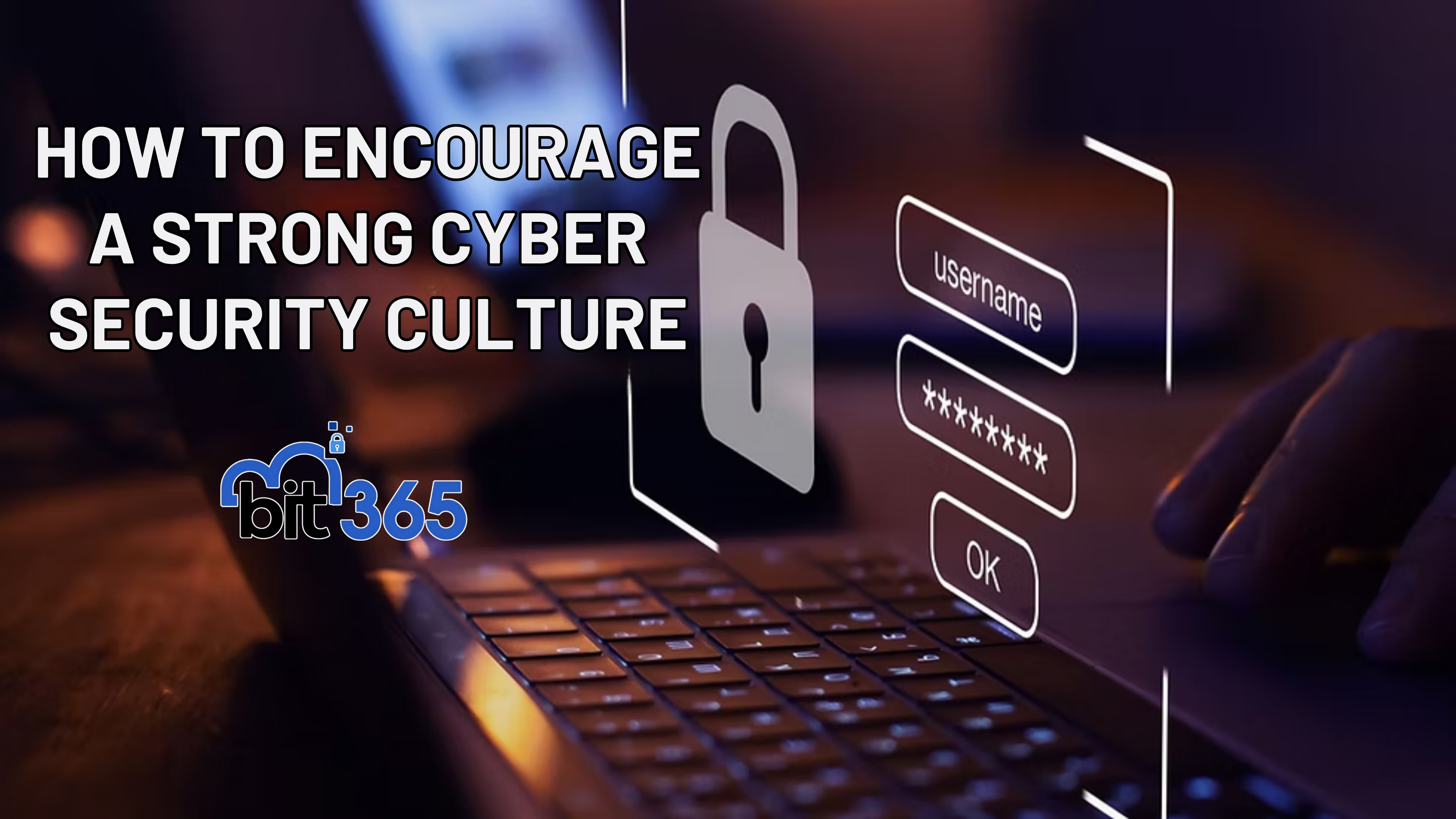Got IT issues slowing you down? We provide both on-site and remote support across Australia, so help is never far away.
Choosing the right cloud storage solution can feel like standing at an all-you-can-eat buffet with endless options—each promising to be the best. But making the wrong choice can cost more than just money; it can compromise data, reduce productivity, and create unnecessary headaches. For small business owners, the stakes couldn’t be higher.
Whether you’re just exploring cloud storage or looking to optimise your current setup, this comprehensive guide will walk you through how to choose the best solution tailored to your business’s unique needs.
Modern business operations are digital by default. With remote work, mobile access, and growing data volumes, cloud storage isn’t a luxury—it’s a necessity.
A TechRepublic report found that 94% of businesses saw improved security after moving to the cloud. For small businesses, even small improvements in efficiency or security can have a big impact.
The bottom line? Cloud storage helps small businesses compete with larger ones by delivering enterprise-grade features without the hefty price tag.
Before selecting a provider, understand what types of data you need to store.
Ask yourself:
A data inventory can help prevent overpaying for unused storage or hitting limits at the wrong time.
Different industries have different storage demands. A legal firm may mostly store PDFs and Word docs. A creative agency? Massive video or design files. Your use case will influence how much space and performance you’ll need.
Look beyond the headline price. Hidden costs can include:
Think long-term: total cost of ownership matters more than just the monthly fee.
Review your past 6–12 months of storage usage to predict future needs.
Wired reports that 43% of cyberattacks target small businesses. Strong cloud security is non-negotiable.
Look for:
If you handle sensitive data, compliance is essential. Don’t hesitate to ask providers for certifications and breach history.
Responsive support matters. Choose a provider that offers:
A few hours of downtime could cost your business dearly.
Don’t just plan for today—think six months ahead. Your provider should allow you to:
Scalability isn’t just about space—it’s about flexibility.
The best storage solution is one your team will actually use. Look for:
Ease of use translates to faster adoption and fewer IT headaches.
Your storage should integrate seamlessly with:
Most providers offer demos or free trials. Test how well it fits into your workflow before you commit.
Here’s a quick breakdown of the most trusted names in cloud storage for small businesses:
Each tool has its sweet spot. Choose based on your top priority: security, ease of use, collaboration, or cost.
Don’t assume all platforms are secure. Always check:
Cheap now can mean expensive later—through add-ons, downtime, or lack of support. Prioritise value over low cost.
A storage system that doesn’t sync with your existing tools can slow down your workflow and frustrate your team.
If your business grows quickly, a platform that can’t scale will hold you back. Look for flexibility and growth-friendly features.
Not all cloud storage includes backups. Ask about their data replication strategy and adopt a 3-2-1 backup rule for peace of mind.
The “best” cloud storage isn’t the most popular or the cheapest—it’s the one that:
Need expert advice? BIT365 helps small businesses across Western Sydney—from Parramatta to Wetherill Park—navigate cloud storage options with confidence.
Book a free consultation: Schedule a call with us

Got IT issues slowing you down? We provide both on-site and remote support across Australia, so help is never far away.
BIT365 offers a full range of managed IT services, including cybersecurity, cloud solutions, Microsoft 365 support, data backup, and on-site or remote tech support for businesses across Australia.
No. While we have a strong presence in Western Sydney, BIT365 supports businesses nationwide — delivering reliable IT solutions both remotely and on-site.
We pride ourselves on fast response times. With remote access tools and on-site technicians, BIT365 can often resolve issues the same day, keeping your business running smoothly.
BIT365 combines local expertise with enterprise-grade solutions. We’re proactive, not just reactive — preventing issues before they impact your business. Plus, our friendly team explains IT in plain English, so you always know what’s happening.