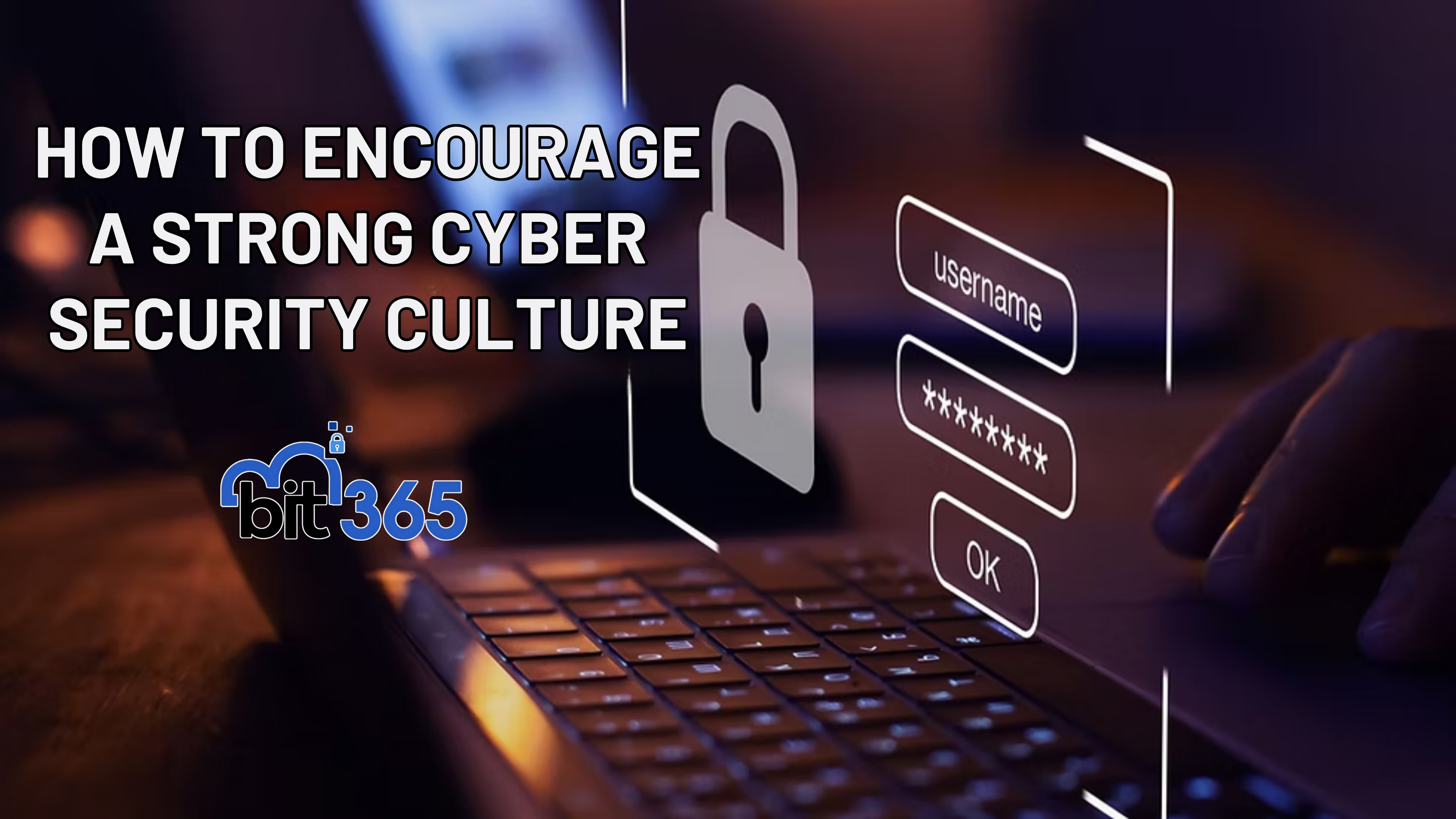Got IT issues slowing you down? We provide both on-site and remote support across Australia, so help is never far away.
AI automation for SMEs is becoming one of the most important tools for reducing manual workload, improving response times, and increasing overall business productivity. As more Australian small and medium businesses adopt digital systems, the challenge isn’t whether AI can help — it’s whether AI can be used securely, responsibly, and with the right safeguards in place.
This guide explores how SMEs can automate repetitive tasks using secure AI tools without compromising governance, compliance, or data protection. You’ll learn where automation delivers the highest value, how to avoid common risks, and how to put the right guardrails in place so your business can benefit confidently.
With cyber risks, data breaches, and unmanaged third-party tools on the rise, safe automation is essential. Let’s break down practical steps to help your business work smarter, not harder.
SMEs often struggle with a familiar pattern: too many tasks, not enough time, and not enough staff. AI automation helps remove repetitive work so teams can focus on higher-value activities.
Here are some of the biggest workload reductions possible with AI automation for SMEs:
AI can automatically route incoming emails to the correct department or staff member. For example:
Machine learning models can analyse tone, content, keywords, and urgency to ensure faster response times.
AI-powered service desks can automatically:
This dramatically reduces manual triage and response delays.
Common tasks like approving expenses, updating records, onboarding staff, or processing purchase orders can be automated end-to-end:
This reduces bottlenecks and keeps teams working efficiently.
Instead of spending hours building reports, AI can:
This gives business leaders real-time visibility without the manual workload.
AI automation helps ensure onboarding and offboarding follow a consistent, secure, and compliant process:
This reduces errors and helps prevent cybersecurity gaps.
AI adoption in Australian businesses is accelerating — but so are the risks. Many SMEs are unknowingly using tools that store business data overseas, lack encryption, don’t follow governance standards, or cannot guarantee data visibility.
Key 2025 concerns include:
This is why SMEs need a security-first approach to AI automation — integrating controls, monitoring, access management, and governance before rolling out AI tools across the business.
AI automation becomes safe and effective when the right guardrails are in place.
Limit AI system access to only what users need. Apply:
This prevents internal misuse or compromised accounts from exposing sensitive data.
Ensure every tool used for automation meets Australian privacy expectations:
These questions must be answered before any deployment.
AI should assist — not replace — responsibility.
For tasks handling sensitive decisions, include:
This ensures accuracy, consistency, and compliance.
Choose tools with strong governance features, such as:
These platforms offer enterprise-grade protection and full visibility into data flows.
A practical, structured strategy helps SMEs implement automation confidently.
Look for tasks that are:
Examples include approvals, reporting, scheduling, FAQs, and onboarding/offboarding.
Before automating, classify data:
Anything containing customer information, financial data, or HR data requires enhanced controls.
Document your processes clearly:
AI automation works best when workflows are standardised.
Choose tools with:
Microsoft 365-based tools are ideal for SMEs because they operate inside a secure ecosystem.
Start small:
Then scale gradually as your team grows more confident.
Use monitoring tools to watch for:
Continuous improvement ensures your automation remains safe and valuable.

Challenge 1: Unapproved AI tools being used by staff
BIT365 Solution: Centralise AI access through Microsoft 365 and implement app governance with strict approval workflows.
Challenge 2: Automation produces inconsistent results
BIT365 Solution: Define workflows precisely and introduce human verification steps for sensitive processes.
Challenge 3: Security risks increase with automation
BIT365 Solution: Apply role-based access, MFA, and conditional access to limit exposure and enforce secure authentication.
Challenge 4: Data stored in unsafe locations
BIT365 Solution: Use AI platforms that offer transparent storage policies and encryption across all data flows.
Challenge 5: Business struggles to scale automation
BIT365 Solution: Develop a phased automation roadmap and integrate tools that support long-term scalability.
🌐 Learn How to Spot Fake LinkedIn Sales Bots
🌐 What is Endpoint Security vs Antivirus?
If you're ready to introduce AI automation but want to ensure your systems stay secure, BIT365 can guide you every step of the way. We help Australian SMEs build automation workflows that improve productivity while protecting business data.
Whether you're upgrading systems, improving security, or streamlining operations, our team can help you implement the right technology with confidence. Contact BIT365 today and let’s make your technology work smarter for your people.
Got IT issues slowing you down? We provide both on-site and remote support across Australia, so help is never far away.
BIT365 offers a full range of managed IT services, including cybersecurity, cloud solutions, Microsoft 365 support, data backup, and on-site or remote tech support for businesses across Australia.
No. While we have a strong presence in Western Sydney, BIT365 supports businesses nationwide — delivering reliable IT solutions both remotely and on-site.
We pride ourselves on fast response times. With remote access tools and on-site technicians, BIT365 can often resolve issues the same day, keeping your business running smoothly.
BIT365 combines local expertise with enterprise-grade solutions. We’re proactive, not just reactive — preventing issues before they impact your business. Plus, our friendly team explains IT in plain English, so you always know what’s happening.