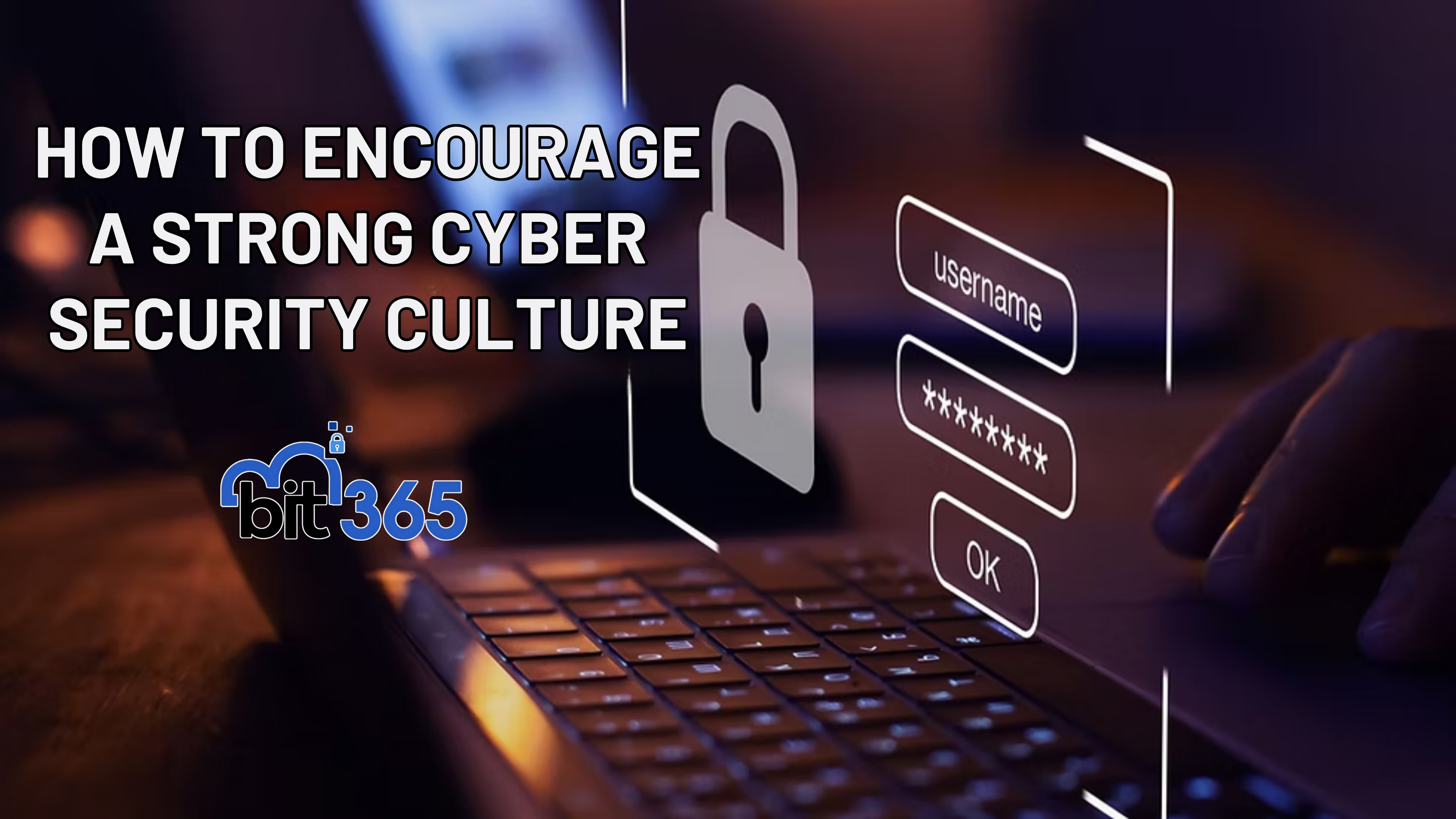Got IT issues slowing you down? We provide both on-site and remote support across Australia, so help is never far away.
Cyber threats are evolving rapidly in today’s digital world, making robust password practices more critical than ever. For individuals and businesses across Western Sydney - including Wetherill Park, Parramatta, Blacktown, and Campbelltown - weak passwords and outdated authentication methods can lead to financial losses, data breaches, and identity theft.
As a trusted IT provider in the region, BIT365 encourages all clients to follow best practices for password security and multi-factor authentication (MFA). This comprehensive guide outlines the importance of strong passwords, introduces new authentication technologies, and helps you avoid common security mistakes.
Your password is your first line of defense. Hackers use techniques like:
🔐 Tip: Use a password manager to create and securely store strong, unique passwords for each account.
Even the best password can be compromised. MFA adds a second (or third) layer of verification to drastically reduce the chance of unauthorized access.
🛡️ BIT365 Recommendation: Combine MFA with password managers for a simple yet powerful cybersecurity strategy for small businesses.
The future of authentication is moving beyond passwords entirely.
While these innovations increase convenience and security, user education remains crucial. Many breaches still occur due to phishing, poor password hygiene, or lack of awareness.
For residents and businesses in Western Sydney, the cost of poor cybersecurity can be high. Here’s how to stay protected:
Consider implementing a company-wide password policy and managed MFA setup. BIT365 offers fully managed cybersecurity solutions tailored for SMBs in Sydney.
Even tech-savvy users make these errors:
Avoid simple patterns like “qwerty” or personal details like birthdays.
One hacked site = all accounts at risk. Always use unique passwords.
Don’t wait for a breach to take action. MFA can prevent over 90% of credential-based attacks.
Never use sticky notes, spreadsheets, or shared docs. Use encrypted vaults instead.
Change critical passwords every 3–6 months, especially if you suspect a breach.
Digital security is a journey, not a one-time task. Strong passwords and MFA are essential for safe online access, but emerging technologies like biometric and passwordless logins can take your defenses to the next level.
For expert support, BIT365 provides tailored cybersecurity solutions for Western Sydney businesses, helping you stay ahead of digital threats.
📞 Contact us today to schedule a free security consultation or audit.

Got IT issues slowing you down? We provide both on-site and remote support across Australia, so help is never far away.
BIT365 offers a full range of managed IT services, including cybersecurity, cloud solutions, Microsoft 365 support, data backup, and on-site or remote tech support for businesses across Australia.
No. While we have a strong presence in Western Sydney, BIT365 supports businesses nationwide — delivering reliable IT solutions both remotely and on-site.
We pride ourselves on fast response times. With remote access tools and on-site technicians, BIT365 can often resolve issues the same day, keeping your business running smoothly.
BIT365 combines local expertise with enterprise-grade solutions. We’re proactive, not just reactive — preventing issues before they impact your business. Plus, our friendly team explains IT in plain English, so you always know what’s happening.