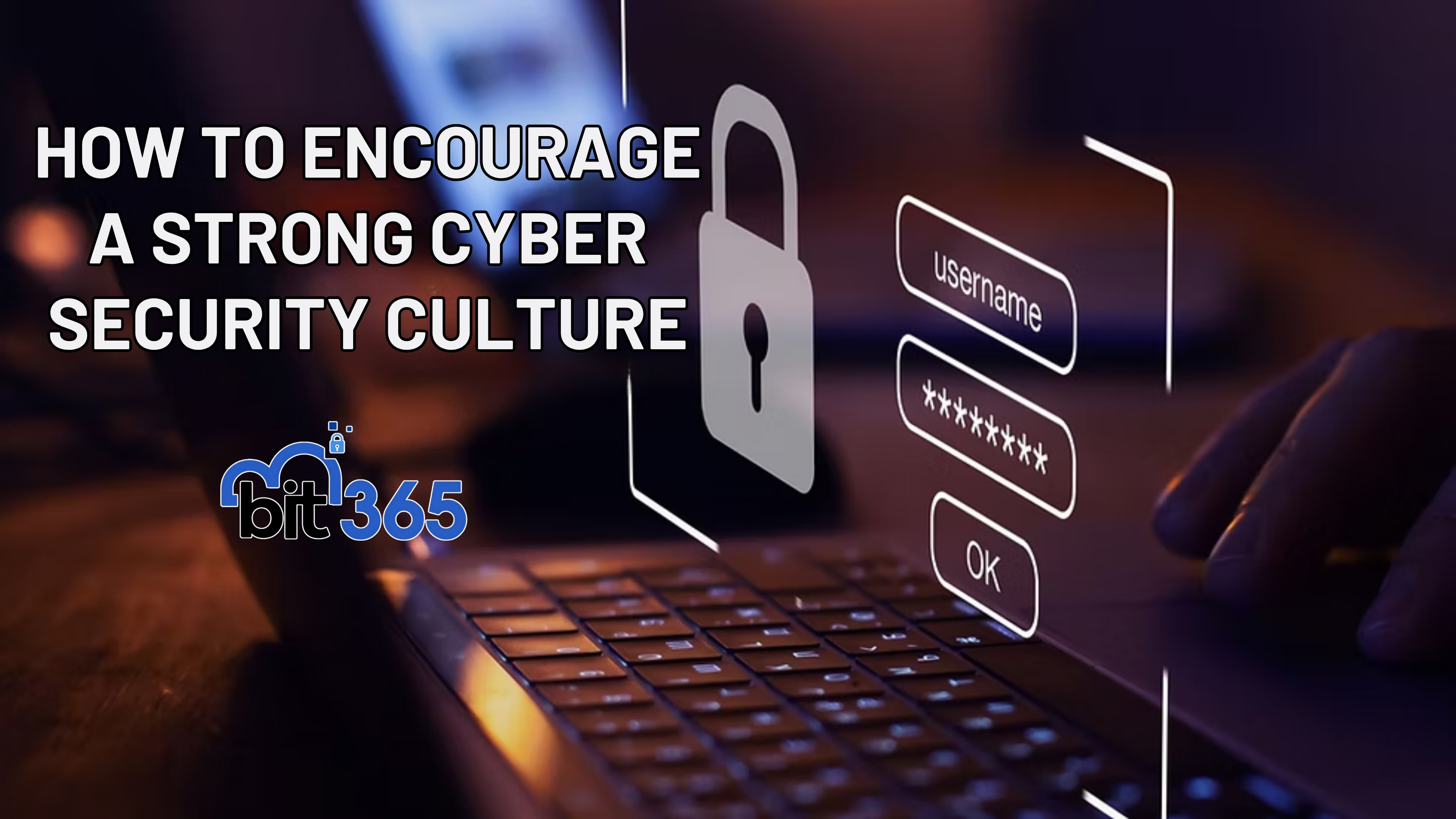Got IT issues slowing you down? We provide both on-site and remote support across Australia, so help is never far away.
Do you ever open a business report, scroll for a few seconds, and think, “Where do I even start?”
You’re not alone. Small and medium-sized business (SMB) owners face a daily flood of numbers from sales reports, marketing dashboards, and finance apps. The result? Analysis paralysis.
A recent study found that the average person processes around 74 gigabytes of information every day — the equivalent of watching 16 movies back-to-back. No wonder it’s hard to see what really matters.
The key to cutting through the noise isn’t ignoring data — it’s visualizing it. Turning data into visuals helps you spot trends, make quicker decisions, and focus on the numbers that actually move your business forward.
Data overload happens when you’re dealing with more information than you can interpret effectively.
For SMBs, this often comes from multiple systems like CRMs, point-of-sale software, website analytics, and accounting tools.
That leads to problems like:
Without a dedicated analytics team, most SMBs either oversimplify their reports or give up on them altogether — leaving valuable insights on the table.
If you can’t clearly see what’s happening in your business, how can you make confident moves?
Data visualization helps you transform raw numbers into meaningful insights.
Instead of endless rows in Excel, you get visual stories — patterns, colors, and trends your brain can grasp in seconds.
Think of the last time you saw a line graph showing steady sales growth. You understood it instantly. That’s the power of visual data.
Data visualization isn’t just for tech teams. From store managers tracking inventory to marketing staff monitoring engagement, everyone benefits from a clearer picture.
.jpg)
A good visual should make your data easier to understand, not harder.
Here’s how to keep things simple, effective, and insightful.
Not everyone needs the same detail.
Your CEO might only need a high-level sales overview, while your marketing team might need campaign-level engagement metrics. Tailor each dashboard to its viewer.
Each visualization type serves a purpose:
Avoid unnecessary gridlines, labels, or color overload. The goal is clarity, not decoration.
Highlight key numbers or trends with one strong accent color — not a rainbow. Use color to guide attention, not distract it.
Interactive dashboards let users explore what matters most.
Filters for dates, locations, or product categories can save hours of manual sorting.
Good news — you don’t need enterprise-level software to create powerful visuals.
Here are affordable (or free) tools SMBs can start using today:
💡 BIT365 Tip: Automate your reports. Set scheduled imports and use data-cleaning scripts to eliminate duplicates and errors. That way, you can trust your visuals — and your decisions.
Data overload isn’t going away.
In fact, your business will collect more data next year than it does today.
The difference between successful SMBs and overwhelmed ones is how they use it.
Visualization helps you:
Imagine opening your weekly report and instantly seeing the three trends that matter most. That’s what happens when your data finally starts working for you.
If your data feels chaotic, start small.
Pick one metric — like customer retention or monthly revenue — and visualize it clearly. Build from there.
Managing your business data is easier with the right IT partner.
At BIT365, we help small and medium businesses across Australia use data smarter — from analytics automation to cloud dashboards that make insights clear.
Our solutions are secure, scalable, and affordable, designed to give you confidence in your numbers and your tech.
👉 Contact us today and let BIT365 simplify your IT — so you can focus on growing your business.
Related Blogs
Got IT issues slowing you down? We provide both on-site and remote support across Australia, so help is never far away.
BIT365 offers a full range of managed IT services, including cybersecurity, cloud solutions, Microsoft 365 support, data backup, and on-site or remote tech support for businesses across Australia.
No. While we have a strong presence in Western Sydney, BIT365 supports businesses nationwide — delivering reliable IT solutions both remotely and on-site.
We pride ourselves on fast response times. With remote access tools and on-site technicians, BIT365 can often resolve issues the same day, keeping your business running smoothly.
BIT365 combines local expertise with enterprise-grade solutions. We’re proactive, not just reactive — preventing issues before they impact your business. Plus, our friendly team explains IT in plain English, so you always know what’s happening.