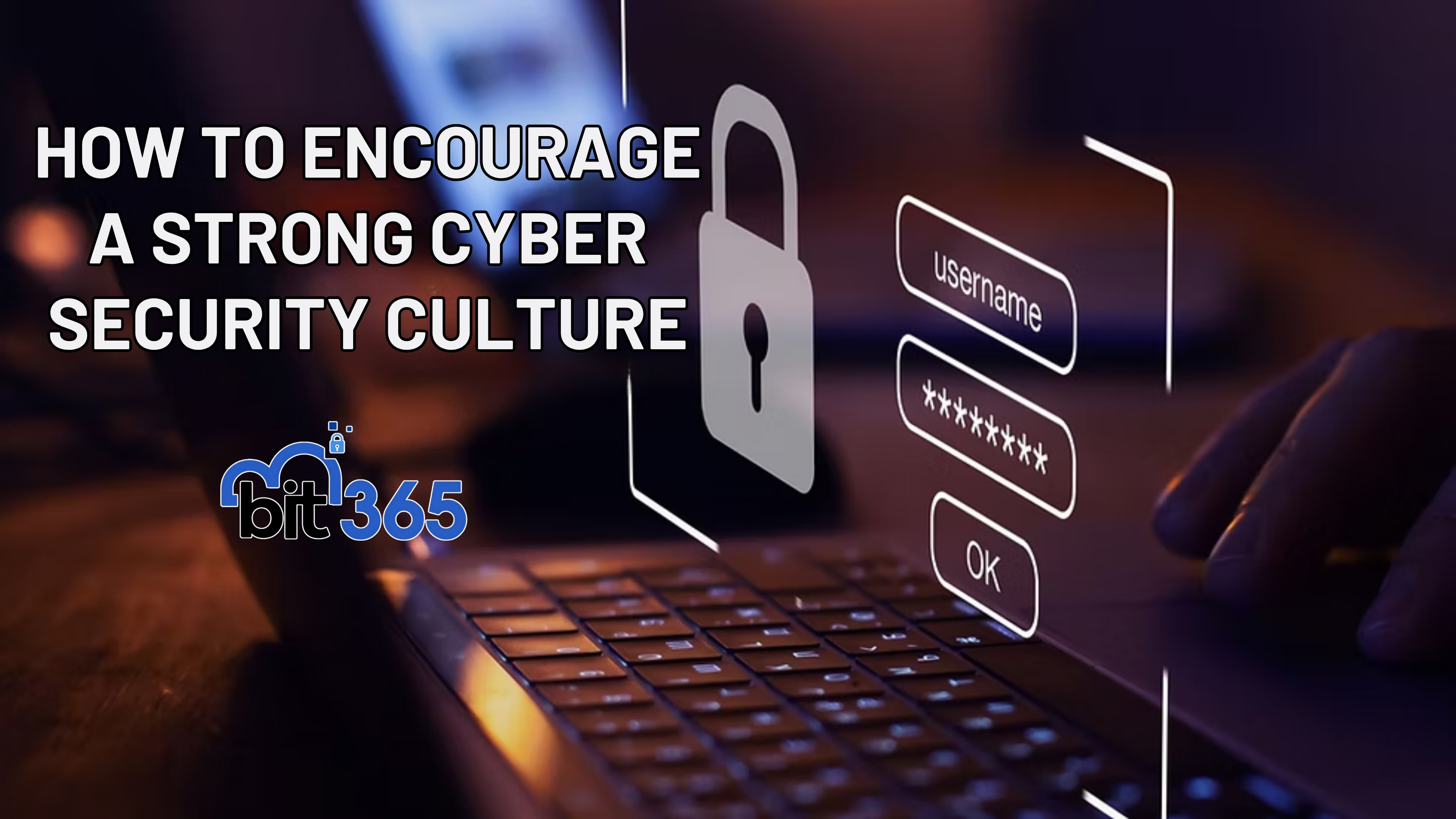Got IT issues slowing you down? We provide both on-site and remote support across Australia, so help is never far away.
In today’s digital-first world, cloud storage plays a crucial role in how both individuals and businesses manage their data. Whether it's photos, client files, or business operations data, cloud storage offers flexibility and access from anywhere with an internet connection. But with convenience comes risk - unauthorized access, data breaches, and compliance issues are all possible if your cloud storage isn't secure.
For small businesses across Western Sydney - including areas like Wetherill Park, Parramatta, Blacktown, and Campbelltown - secure cloud storage is essential. This guide from BIT365 explains how to protect your cloud data, choose a secure provider, and implement industry best practices.
Cloud storage allows users to upload and store their data on remote servers maintained by third-party providers. These providers manage, back up, and secure data, making it accessible from any device with internet access. This makes collaboration and data access seamless for teams - especially those with hybrid or remote work models.
For businesses in Sydney’s industrial zones, like Wetherill Park or Blacktown, the appeal lies in cost savings and operational efficiency. There's no need for expensive on-premise servers or IT infrastructure—cloud storage takes care of that.
However, the ease of access also demands a high level of security to prevent data breaches and loss.
Not all cloud providers offer the same level of protection. When selecting a provider, it’s essential to evaluate their security protocols, infrastructure, and support.
💡 TIP for small business owners: Ask your IT provider if your cloud storage includes local server hosting in Australia to reduce latency and ensure compliance with Australian privacy regulations.
Choosing a secure provider is only the first step. Here’s how to further harden your cloud storage environment.
Even if your provider encrypts data, encrypting your most sensitive files before uploading adds an extra layer of defense.
✅ Example: A local real estate firm in Parramatta began encrypting contracts and ID scans before cloud upload, significantly reducing the risk of data exposure.
The cloud landscape is evolving rapidly. Here are a few trends small businesses should watch:
BIT365 stays ahead of these trends by partnering with cloud vendors that implement these innovations across Sydney's SME sector.
Western Sydney is a thriving business hub—from logistics firms in Wetherill Park to medical practices in Campbelltown. With increasing reliance on digital tools, the stakes are high when it comes to securing client data and business operations.
A data breach could cost thousands in lost revenue, compliance penalties, and reputation damage. At BIT365, we’ve seen firsthand how a secure cloud environment can help prevent these risks.
Secure cloud storage is essential—not optional—for modern businesses. By choosing the right provider and implementing strong internal security practices, you can protect your data from threats and keep operations running smoothly.
Need help securing your cloud data? Contact BIT365 for expert support tailored to your business needs in Western Sydney and beyond.

Got IT issues slowing you down? We provide both on-site and remote support across Australia, so help is never far away.
BIT365 offers a full range of managed IT services, including cybersecurity, cloud solutions, Microsoft 365 support, data backup, and on-site or remote tech support for businesses across Australia.
No. While we have a strong presence in Western Sydney, BIT365 supports businesses nationwide — delivering reliable IT solutions both remotely and on-site.
We pride ourselves on fast response times. With remote access tools and on-site technicians, BIT365 can often resolve issues the same day, keeping your business running smoothly.
BIT365 combines local expertise with enterprise-grade solutions. We’re proactive, not just reactive — preventing issues before they impact your business. Plus, our friendly team explains IT in plain English, so you always know what’s happening.