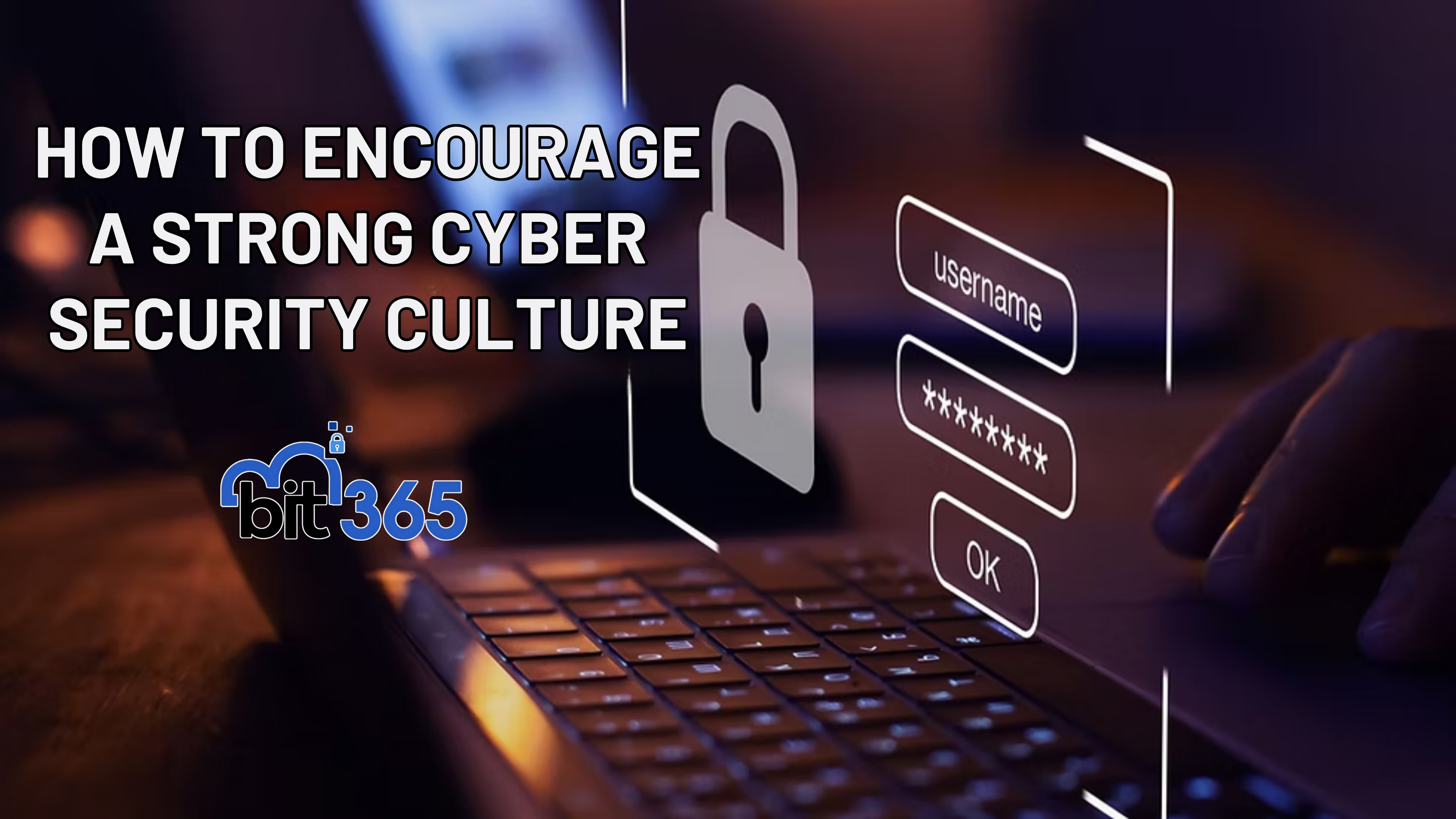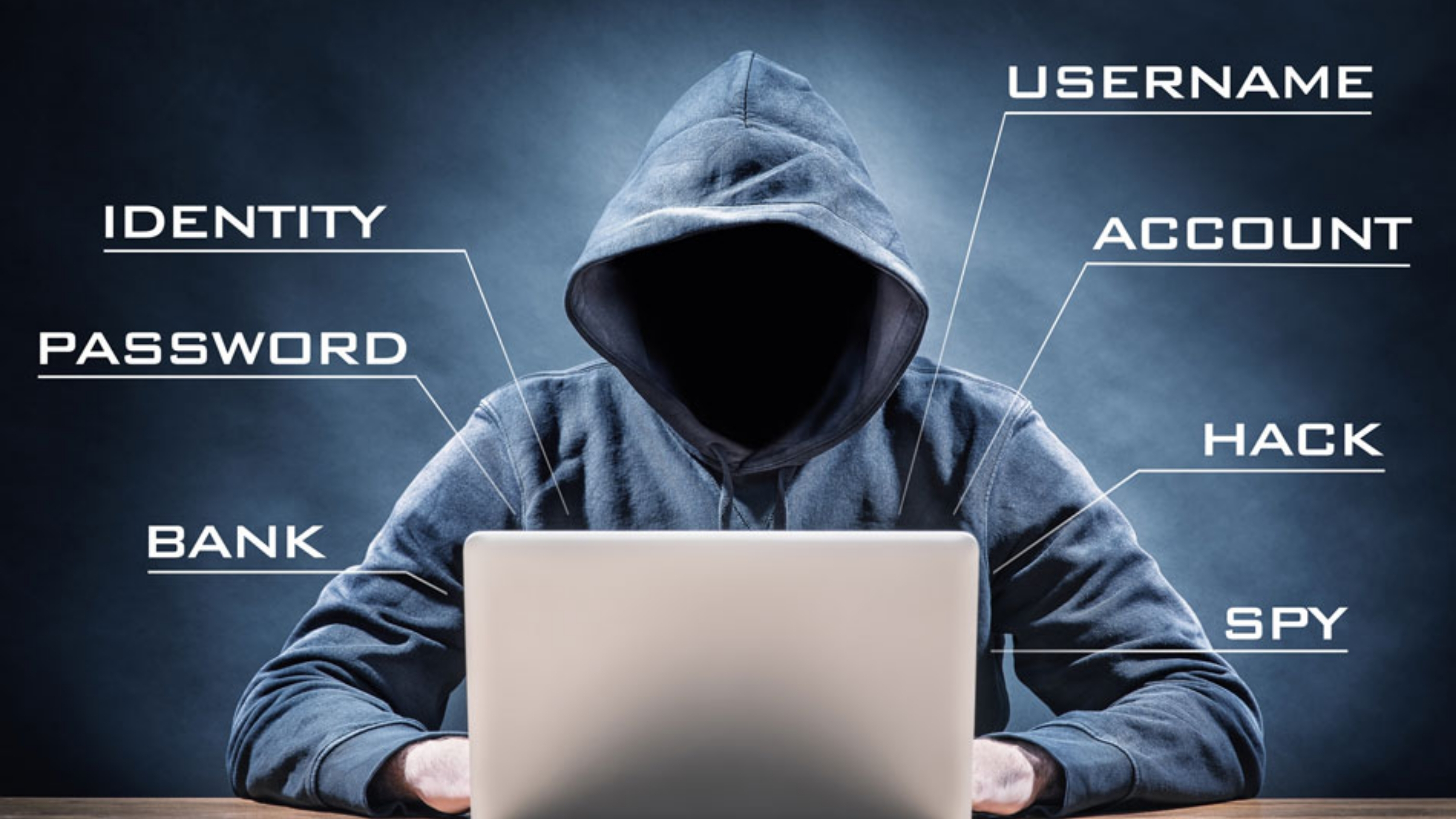
Got IT issues slowing you down? We provide both on-site and remote support across Australia, so help is never far away.
In today’s digital transformation era, data and security are king. For Australian small and medium businesses, the human side of cybersecurity has become the most critical battleground. Credential theft is one of the most damaging threats your business faces. Better phishing techniques, more sophisticated malware and smart direct attacks put business accounts, customer data and operational systems at risk. According to Verizon’s 2025 Data Breach Investigations Report, over 70% of breaches involve stolen credentials. With stakes that high, relying on simple passwords just won’t cut it anymore. If you want to reduce risk and protect your business, you need to make credential theft prevention for small business your priority.
Credential theft isn’t one isolated incident — it’s often an escalating campaign. Attackers may begin quietly, harvest access, then move laterally when you’re unprepared.
One of the most common methods. Employees receive fake login pages or messages disguised as official correspondence, tricking them to reveal passwords or MFA codes.
Malware can quietly record every keystroke and capture login credentials without the user noticing.
When passwords leak from one platform, attackers test them across multiple systems. Because many users reuse passwords, one breach can unlock many doors.
On unsecured networks (for example public WiFi), attackers intercept credentials as they move between device and service.
Each of these methods plays a role in the overall threat. Recognising the patterns helps you choose the right defences.
Username and password combos have served business IT for decades — but they’re now dangerously inadequate for modern risks. Why?
For Australian SMBs, that means you must upgrade authentication to reduce exposure.
Using MFA is one of the most effective ways to beat credential attacks. It requires: something you know (password) plus something you have (authenticator app, hardware key) or something you are (biometric). Tools like Duo, YubiKey or Google Authenticator make it straightforward to apply. For high‑risk accounts, hardware keys or phishing‑resistant tokens are highly recommended.
Some businesses are removing passwords altogether. Instead, they rely on:
This simplifies login tasks, reduces human error and eliminates password‑reuse risk entirely.
Modern systems monitor login patterns and detect unusual behaviour such as login attempts from unfamiliar devices or unusual times. When something doesn’t match expected behaviour, the system either requires additional checks or blocks access. This gives you a second layer of detection beyond basic credentials.
The Zero Trust model means “never assume anything is safe”. Every access request is verified, taken on context (device identity, location, time, behaviour). Unlike traditional “trust once, stay trusted” models, Zero Trust continually checks until the session ends. For SMBs, implementing even basic Zero Trust principles — such as segmenting access and enforcing least‑privilege — makes a big difference.
Here’s a step‑by‑step strategy you can deploy in your business:
Assign a security lead, track progress with key metrics (MFA rate, access incidents, failed logins) and audit quarterly for improvements.
.jpg)
Challenge [1]: Passwords are still reused across multiple services, increasing risk of credential stuffing.
BIT365 Solution: Implement password managers and force unique passwords with automated policy enforcement for all users.
Challenge [2]: Employees avoid MFA because they find it inconvenient or confusing.
BIT365 Solution: Communicate clearly how MFA protects the business and individuals, provide simple setup guides and support to make adoption easy.
Challenge [3]: Rapid business growth makes access control inconsistent and outdated accounts remain active.
BIT365 Solution: Integrate access provisioning and de‑provisioning with HR workflow, use role‑based access control and audit inactive accounts regularly.
🌐 How to Strengthen Your Passwords and Protect Your Accounts in 2025
🌐 7 Unexpected Ways Hackers Can Access Your Accounts
🌐 What Is Push‑Bombing & How Can You Prevent It?
Whether you operate a small team or are scaling fast, BIT365 supports Australian SMBs with tailored security strategies that match your budget and growth path. We’ll help you implement MFA, adopt passwordless login, and build continuous monitoring so you stay ahead of attackers.
Contact BIT365 today and let us design a credential protection plan that empowers your people and secures your business‑critical systems. Because when your credentials are safe, your business stays safe.
Got IT issues slowing you down? We provide both on-site and remote support across Australia, so help is never far away.
BIT365 offers a full range of managed IT services, including cybersecurity, cloud solutions, Microsoft 365 support, data backup, and on-site or remote tech support for businesses across Australia.
No. While we have a strong presence in Western Sydney, BIT365 supports businesses nationwide — delivering reliable IT solutions both remotely and on-site.
We pride ourselves on fast response times. With remote access tools and on-site technicians, BIT365 can often resolve issues the same day, keeping your business running smoothly.
BIT365 combines local expertise with enterprise-grade solutions. We’re proactive, not just reactive — preventing issues before they impact your business. Plus, our friendly team explains IT in plain English, so you always know what’s happening.