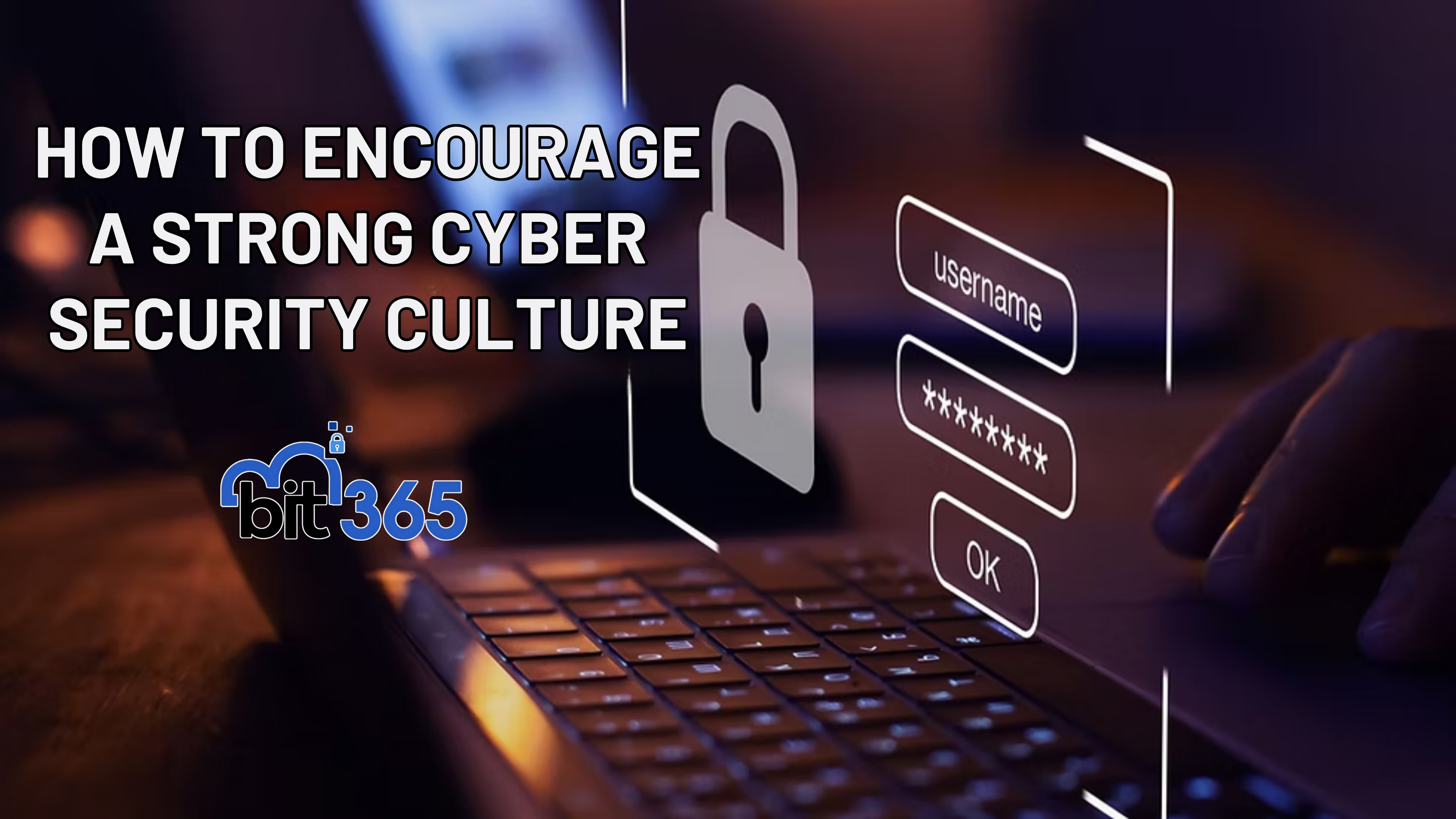Got IT issues slowing you down? We provide both on-site and remote support across Australia, so help is never far away.
What would happen if your business lost all its data tomorrow? Would you be able to recover, or would operations grind to a halt?
Every small business runs on data: customer records, financial documents, emails, product info, and more. Yet many still treat data backup as an afterthought.
According to FEMA, 40% of small businesses never reopen after a disaster. Another 25% shut down within a year. That’s a 65% failure rate caused by poor preparation.
The good news? You don’t need a large IT team or big budget to protect your business. At BIT365, we help businesses in Wetherill Park, Parramatta, Campbelltown, and surrounding Western Sydney suburbs implement cost-effective, easy-to-manage backup solutions.
Here’s how you can do the same.
Without regular backups, your business is always one small incident away from chaos. Whether it’s hardware failure, cyberattacks, or accidental deletion, data loss can derail your operations in an instant.
Even minor events—like clicking on a bad link—can trigger disaster. Cyberattacks on small businesses have surged, and for industries like healthcare or legal, data loss can also mean non-compliance fines.
You don’t need complex systems to stay protected. Here are tried-and-tested strategies every small business can use.
Running out of storage is one of the most common reasons backups fail.
Quick tips:
Pro Tip: Keep 20–30% of your backup storage free for emergencies.
Cloud backups offer safe, off-site protection. They’re accessible, affordable, and scale with your business.
Look for features like:
Trusted providers include OneDrive, Google Workspace, Dropbox Business, Acronis, and Carbonite.
Manual backups are risky. People forget. Systems fail. Automate backups to reduce errors and save time.
Suggested schedule:
Tools like Acronis, Veeam, and Windows Backup work well—and run backups after hours to avoid disruptions.
A backup means nothing if it can’t be restored.
Run quarterly recovery drills to:
Involve key staff and simulate real scenarios to prepare properly.
Cloud is great—but local backups are fast. Use encrypted hard drives, USBs, or NAS devices for speedy restores.
Benefits:
Store drives securely in a fireproof safe or locked cabinet.
Human error is the top cause of data breaches. Training reduces risk.
Staff should know:
Monthly training and phishing tests build awareness. Empowered teams protect data better.
One backup isn’t enough. Version control protects against overwrites and malware.
Best practices:
Backup systems require ongoing care.
Maintenance checklist:
Assign a dedicated "data guardian" to manage it all.
Combine local and cloud backups for speed, security, and redundancy.
Example setup:
Hybrid backups reduce downtime and data loss.
Even with solid backups, things can go wrong. Here’s how to take control when disaster hits.
Identify what’s affected and prioritize recovery based on impact.
Use your documented steps to restore mission-critical systems first.
Communicate clearly. Assign roles and share updates to maintain productivity.
Conduct a post-mortem to learn from the event and update your plan.
Regular testing ensures your strategy works when you need it most.
Protecting your data is not optional—it’s essential. For small businesses in Western Sydney, a robust backup plan saves more than files. It protects your operations, your revenue, and your reputation.
With BIT365, you can:
Data disasters strike without warning. Is your business protected?
Get custom backup solutions from BIT365 that ensure zero downtime, automatic security, and instant recovery.
📞 Book a consultation now before it's too late.

Got IT issues slowing you down? We provide both on-site and remote support across Australia, so help is never far away.
BIT365 offers a full range of managed IT services, including cybersecurity, cloud solutions, Microsoft 365 support, data backup, and on-site or remote tech support for businesses across Australia.
No. While we have a strong presence in Western Sydney, BIT365 supports businesses nationwide — delivering reliable IT solutions both remotely and on-site.
We pride ourselves on fast response times. With remote access tools and on-site technicians, BIT365 can often resolve issues the same day, keeping your business running smoothly.
BIT365 combines local expertise with enterprise-grade solutions. We’re proactive, not just reactive — preventing issues before they impact your business. Plus, our friendly team explains IT in plain English, so you always know what’s happening.